Most of people submit their blog's sitemap to Google - Webmaster Tools but forget to submit to Bing - Webmaster Tools. Bing - Webmaster Tools is very good tool to analyze your blog's traffic. If you want to know why people came to your blog, else you want to improve your blog Bing - Webmaster Tools can help you better. It can help you improve your blog via research tool to grow your blog in a better way. Submitting sitemap to Bing is very easy; no technical knowledge or expertise is necessary because I am going you to explain entire process step by step. I have also prepared and hosted a video on Youtube for more help. Believe me after using Bing - Webmaster Tools you will get more output from your dream blog.
First we'll talk about sitemap types for Blogger -
1. For blog without custom domain (For example: http://techprevue.blogspot.in)
2. For blog with custom domain (For example: http://www.techprevue.com)
For blog without custom domain i.e. for blogspot.com, blogspot.in, etc.http://techprevue.blogspot.in/sitemap.xml
For blog with custom domain i.e. for www.example.com, etc.Sitemap 1. http://www.techprevue.com/atom.xml?redirect=false&start-index=1&max-results=500
Sitemap 2. http://www.techprevue.com/atom.xml?redirect=false&start-index=501&max-results=1000
Note: Custom domain sitemap have limit of 500 post, so we can submit two or more sitemaps (each have 500 post) if have more than 500 post.
Steps to submit sitemap to Bing - Webmaster Tools
1. Land to http://www.bing.com/toolbox/webmaster
2. Click on Sign in, if do not have Microsoft account you can sign up
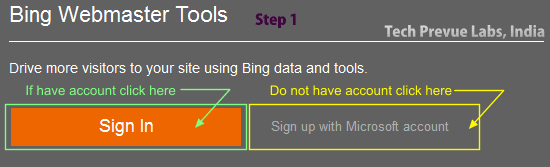
3. After that type blog address and click on ADD button

4. On next page you have to enter sitemap of your blog and click on ADD button

5. Now you're on next page where you'll find meta tag for owner verification and you have to add this meta tag to Blogger template
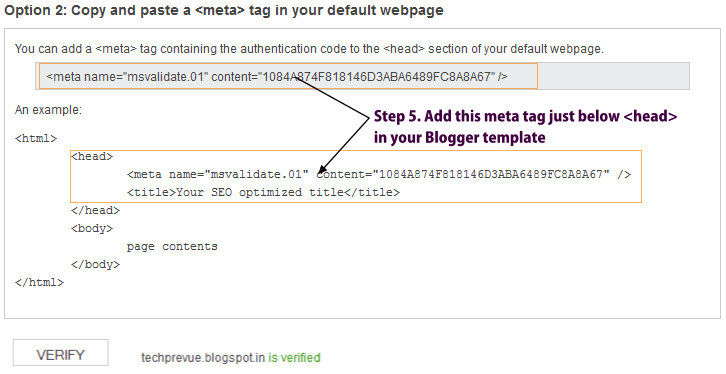
Note: Learn about Blogger template editing -
http://www.techprevue.com/2012/08/blogger-template-editing-guide.html
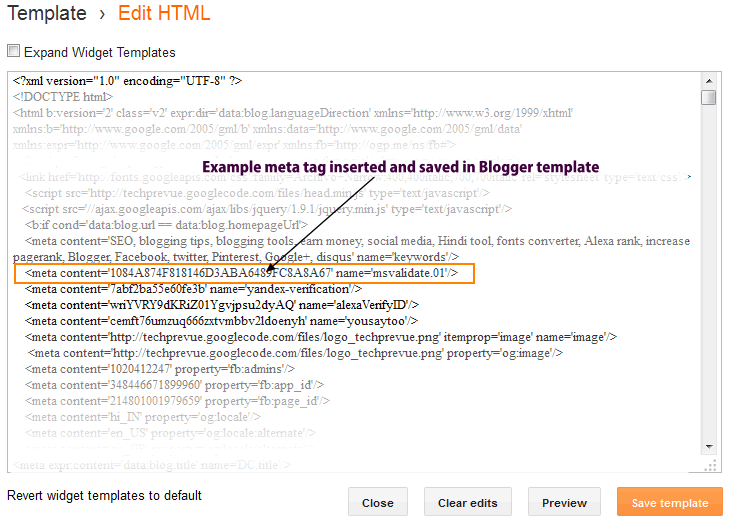
6. After that click on VERIFY button
7. After successful verification of your blog you'll receive a message, for e.g. http://techprevue.blogspot.in is verified.
8. Now you can click on 'My sites' which is given on the left hand side
9. Click on 'My sites' You'll get the list of you blogs, if have more than one blog added.
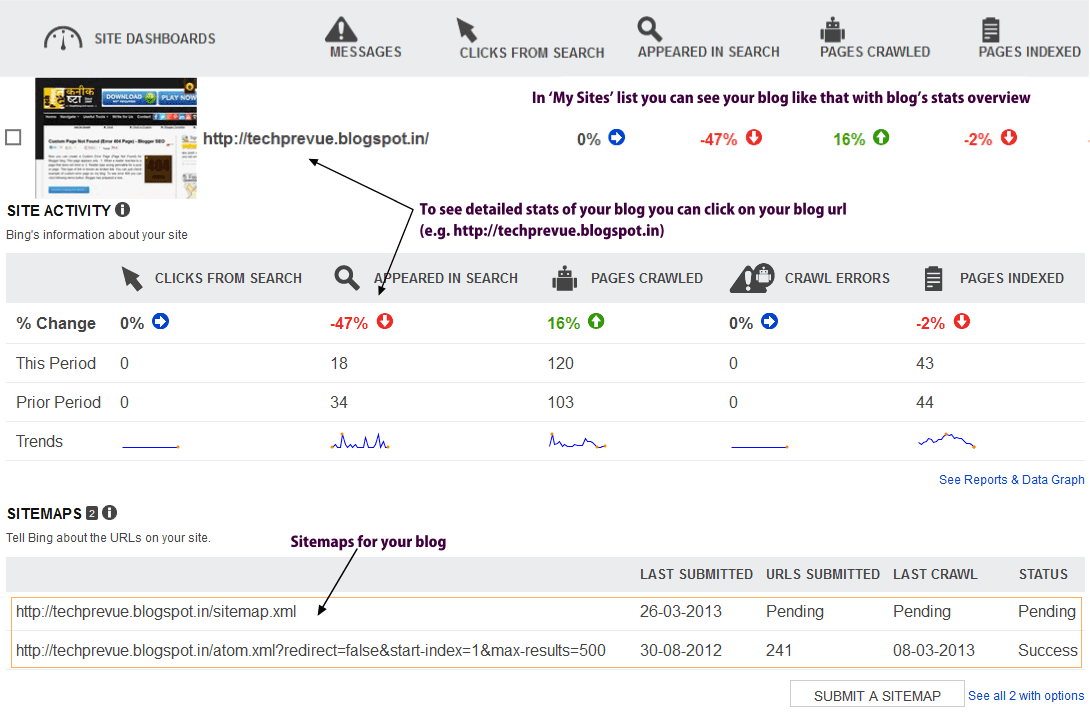
10. And an overview of stats of a blog is on this page.
11. By clicking on the blog domain (e.g. http://techprevue.blogspot.in) you can get detailed stats
12. From this page you can submit more than one sitemap again for your sitemap. You are Done!
Video Tutorial
Conclusion
Bing webmaster tools are helpful to analyze and improve a site/blog. It is necessary to submit sitemap to Bing webmaster tools and keep tracking you page views and need of improvement of your blog as traffic flow and keyword research. Submitting sitemap is just task of 5 minute and no technical expertise is necessary after reading this article.
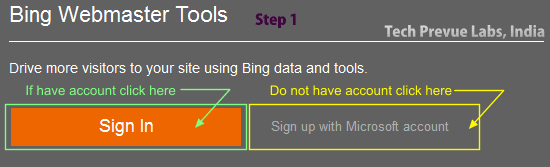


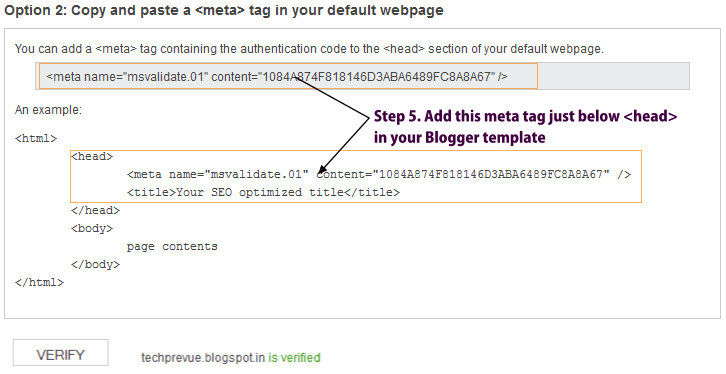
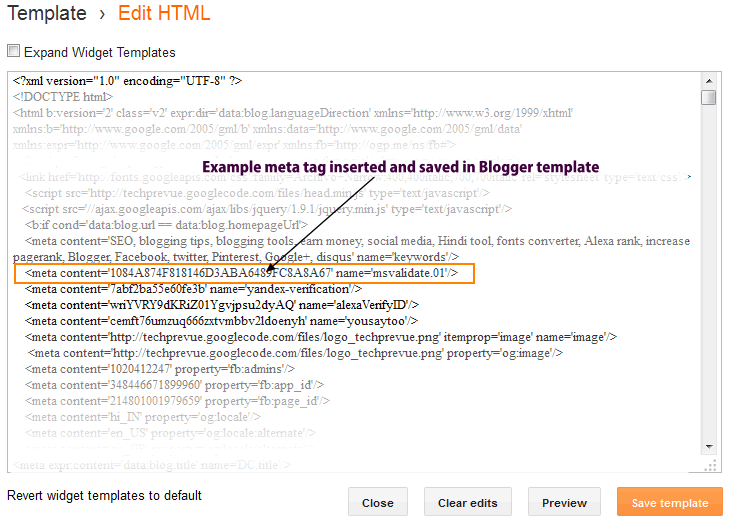
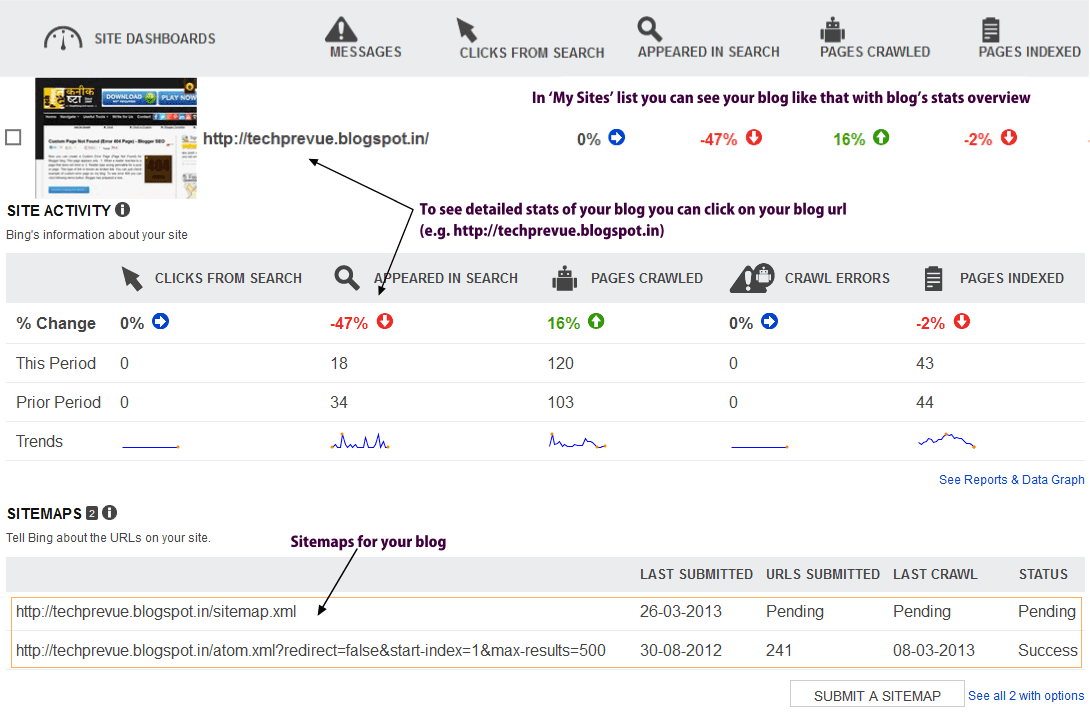
 Logging you in...
Logging you in...