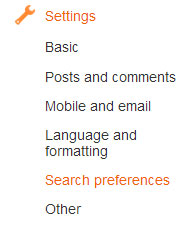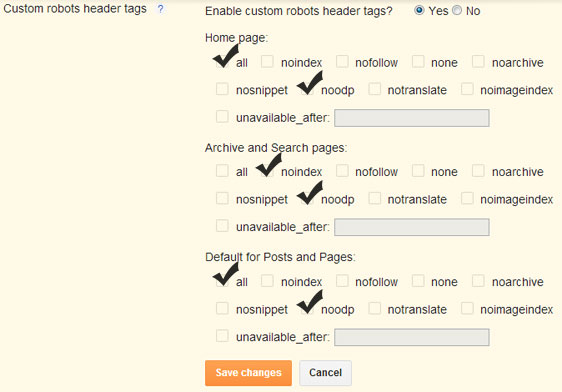First enable this option from your blogger settings and then I'll tell you how to use it.
- Log in to your blogger account.
- Now navigate to Setting >> Search Preferences
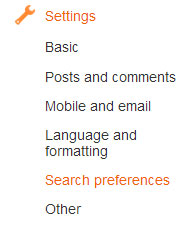
- Click on edit link under the Custom Robots Header Tags section as shown in below screenshot.

- Once you click on the edit link you will see many options. Simply tick on the options as shown in the below image.
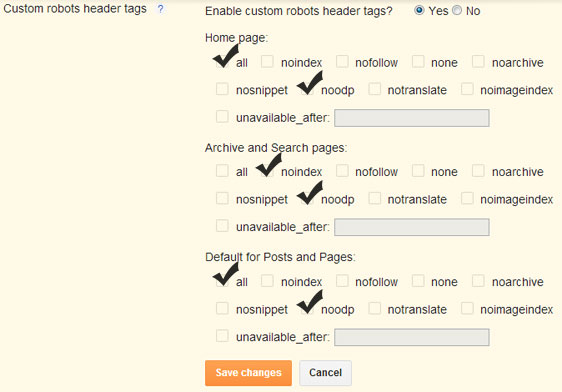
- Now click on ""Save changes" button.
- You are done!